The Benefits of Actually Using the Best Travel Apps (Updated for 2025)
Posted On: 01/20/2020
We know what it’s like. You plan your trip, download a few helpful-looking apps onto your phone… and never open them again.
In 2025, travel apps have gotten even smarter—and can now do more than ever to make your travel experience smoother, cheaper, and less stressful. Whether you’re a frequent flyer or planning your next weekend getaway, these are the apps worth not just downloading—but actually using.
Real-Time Navigation: Your Personal Traffic Assistant
You’ve probably already go Google Maps or Waze on your phone. They’re not new—but if you’re not using them to their full potential, you’re missing out.
- Both apps will give you a sense of how long it takes to get from point to point, traffic conditions and alternate route suggestions.
- Google Maps can now predict departure times based on traffic trends, suggest alternate routes based on live conditions, and even show AI-powered transit recommendations in major cities.
- Waze goes a step further, with driver-reported traffic alerts, speed traps, construction, and real-time detour suggestions.
When you’re being chauffeured by West Suburban Limousine, our drivers use these tools constantly to help avoid delays. But if you're driving before or after your WSL ride, these apps can help keep you on time too.
Organize Like a Pro with TripIt
Still one of the best travel tools out there, TripIt now auto-scans your confirmation emails to build an up-to-date itinerary that includes flights, hotel bookings, car services, and restaurant reservations—all in one app. You can share your plans with family or coworkers, and even get check-in reminders or gate change alerts if you upgrade to the pro version.
TripIt is free and easy to use. Just forward confirmation emails, and let it do the rest.
Entertainment & Exploration Tools
Apps like TripAdvisor and Roadtrippers help you uncover attractions, restaurants, and off-the-beaten-path gems. All the unique features and ease-of-use are backed with thousands of user reviews and photos.
- TripAdvisor continues to offer honest ratings and updated guides for nearly any destination.
- Roadtrippers is great for longer drives and family travel. This app with help you with plotting unique pit stops like scenic views, hidden diners, or roadside attractions.
- Kayak (and Hopper now) also let you compare prices for hotels, flights, and even car rentals. With both apps, you will have access to predictive price trends to help you book at the right time.
Save Money and Stay Ahead
Trivago remains a solid hotel deal-finder, but Hopper now takes it further by alerting you when prices are likely to rise or drop. This is especially handy for last-minute travelers. And while Gas Buddy is still useful for road trips, electric vehicle drivers may now prefer apps like PlugShare to find fast-charging stations near hotels or restaurants.
Find Fun Things To Do
When your itinerary has some free time, check out these apps to find some fun things to do (TripAdvisor, Lonely Planet) or even find deals on airport lounge admissions (Lounge Buddy).
Don’t Forget the West Suburban Limousine App
You knew this was coming. But it’s true—our WSL mobile app gives you the power to book your ride, view driver details, track real-time arrival, and store trip receipts—all from one place. Whether you’re headed to Midway airport, or need a ride to Chicago, make sure to have the WSL ride-booking app installed on your phone to book reliable, safe private transportation at your fingertips.
Prefer to talk to a real person? We’re always happy to take your call. But when you want the ease of mobile booking on your schedule, our app is there.
Download Away
Most of us carry the tools for stress-free travel in our pockets—we just forget to use them. So on your next trip, whether it’s business, pleasure, or a little of both, try putting your travel apps to work.
The right apps can make your trip smoother from beginning to end. Take some time to check out the recommendations for both Android and iPhones and download them from the Google Play or Apple App Store, then put them to work for you.
And don’t forget to make West Suburban Limousine part of your journey. We’ve been helping Chicagoland travelers stay stress-free since 1966.
WSTL Blog
Archives
- January, 2026
- November, 2025
- September, 2025
- August, 2025
- July, 2025
- June, 2025
- May, 2025
- April, 2025
- March, 2025
- February, 2025
- January, 2025
- July, 2020
- March, 2020
- February, 2020
- January, 2020
- December, 2019
- November, 2019
- October, 2019
- September, 2019
- August, 2019
- July, 2019
- June, 2019
- May, 2019
- April, 2019
- March, 2019
- February, 2019
- January, 2019
- December, 2018
- November, 2018
- October, 2018
- September, 2018
- August, 2018
- July, 2018
- June, 2018
- May, 2018
- April, 2018
- March, 2018
- February, 2018
- January, 2018
- December, 2017